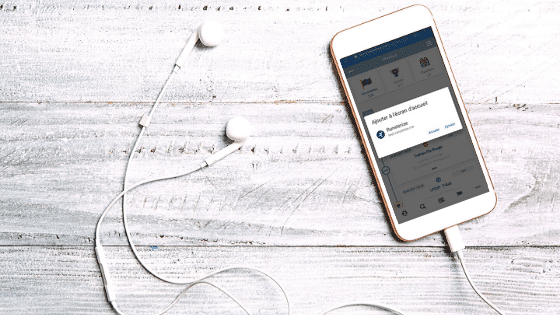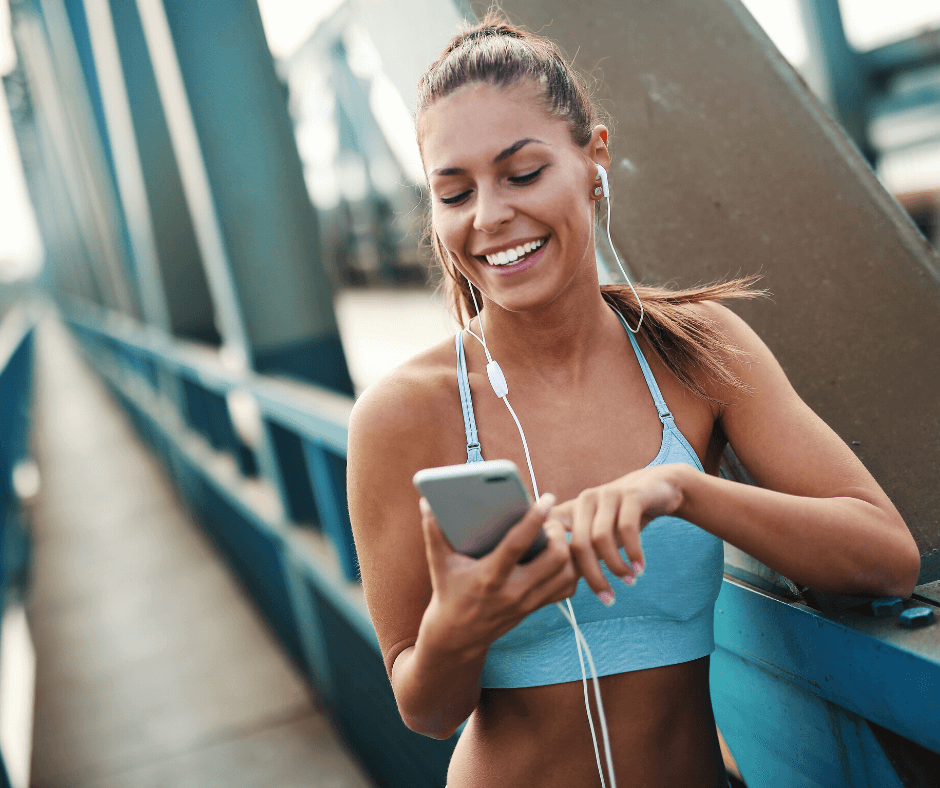Easy & Quick
3 Steps
1 - Log in to the Runsterize.me web page from your mobile.
2 - Add the app to your phone screen.
3- Validate and that's it!
Apple
- From the web browser on your phone, go to the Runsterize.me web page and log in.
- Click on the "Share" icon in the menu at the bottom.
- Scroll down to the "On Home screen" button ("plus" icon) and click on it.
- A confirmation page opens. Click on "Add" to validate.
There you go ! The app is installed 🙂
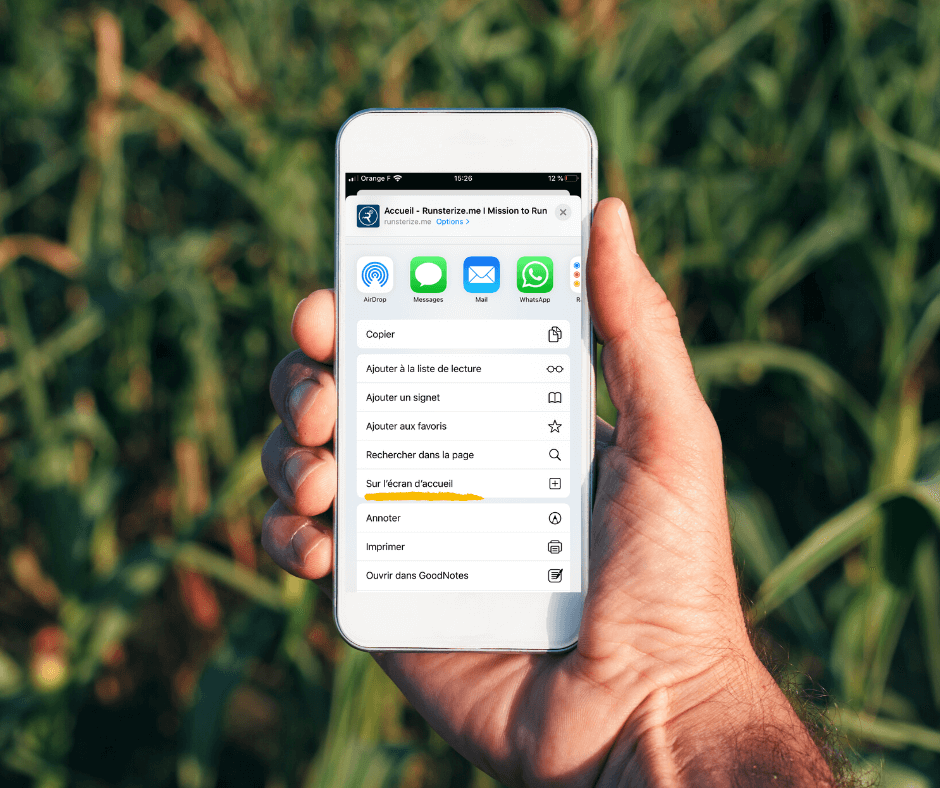
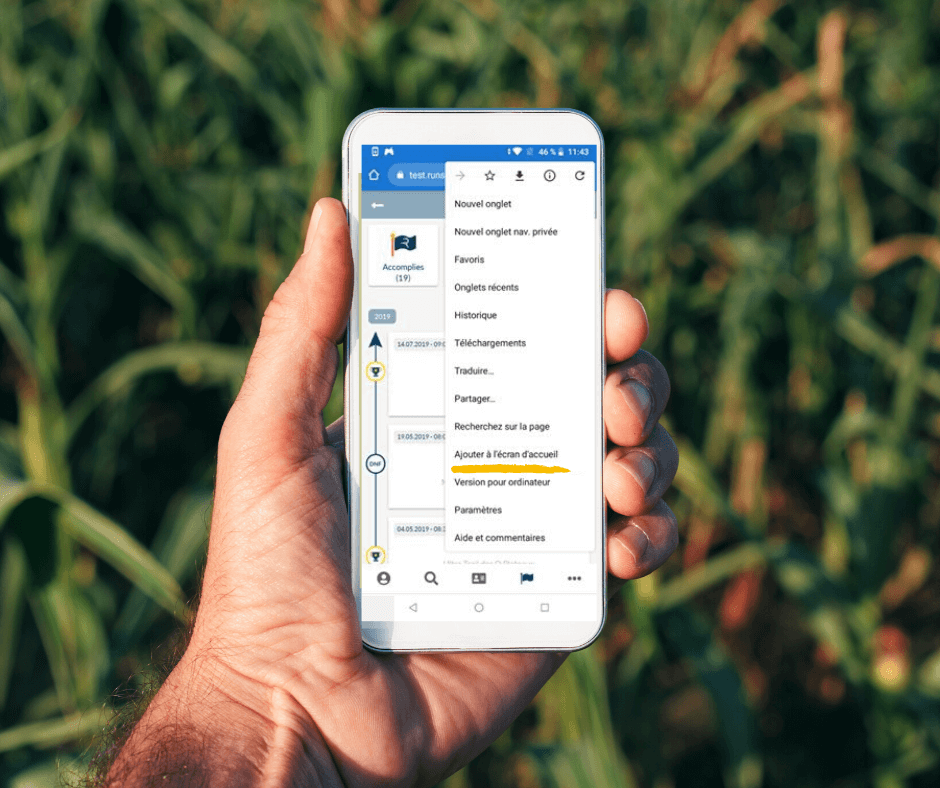
Android
- From the web browser on your phone, go to the Runsterize.me web page and log in.
- Open the menu of your web browser, and click "Add to Home"
- Confirm by clicking on "Add".
There you go ! The app is installed 🙂
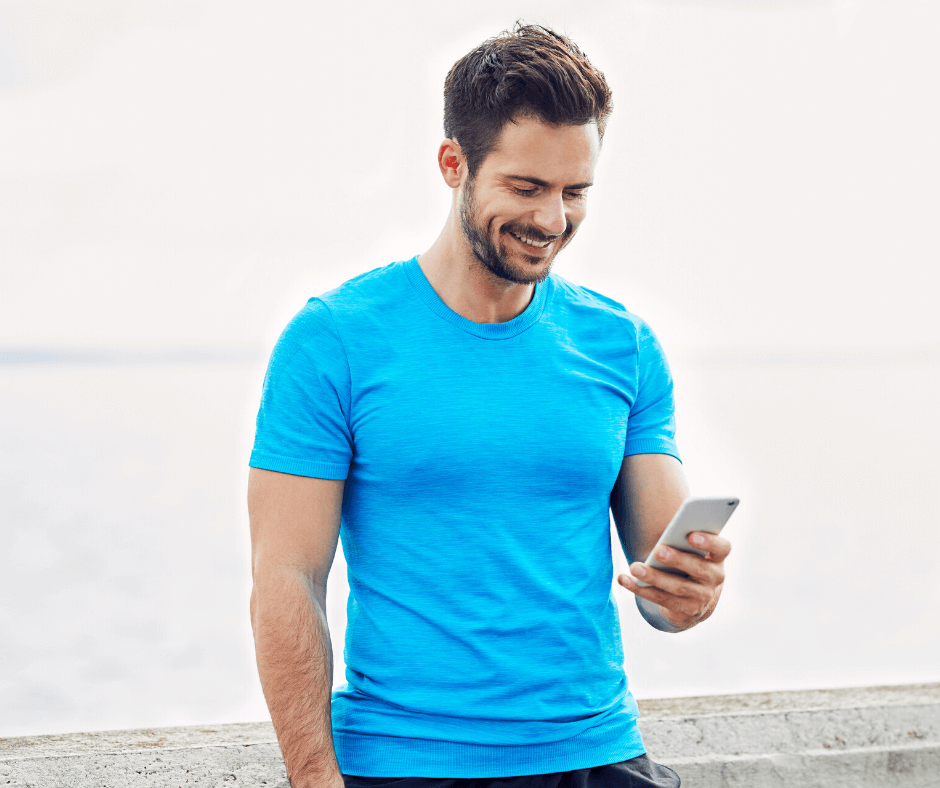
Find your running events on your mobile at any time
- Keep track of your records: races, photos, performances, reports, rankings.
- Plan your next challenges: 10km, semi, marathon, trail, OCR, Raid, triathlon, ...
- Improve your Runster profile.